Laptops are part of our everyday life and an ideal alternative to a desktop PC.
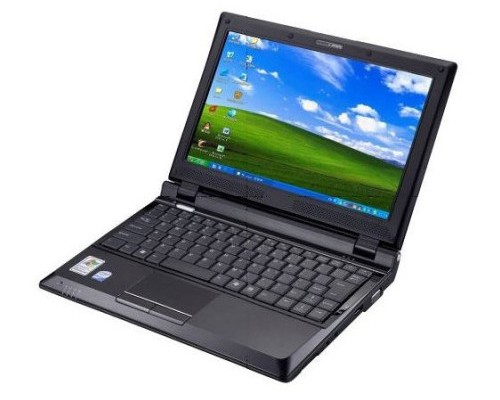
Mass production means that they are cheaper in price and come with a variety of options to suit every purpose. Their ease of use and portability means that we can take them anywhere and we rely on them for work and gaming as well as keeping in touch with friends and family.
Taking some simple steps to take care of your laptop or netbook will ensure that it works well for a long time to come, as well as reducing the risk of losing important data such as work documents or family photographs.
Food and drink
It is very tempting to sit at your laptop with a drink or a snack, however if you spill a drink or someone knocks into your table, that spilt drink can damage the delicate circuits inside. If you drop crumbs on the keyboard they can cause the keys to stick as well as growing bacteria and making your laptop look grubby.
It is a good idea to clean your laptop regularly. The screen can be cleaned using screen wipes or a microfibre cloth. Remove dirt from your keyboard by gently holding the laptop upside down so that dirt falls out. You can also use a can of pressurised air to remove any debris from under the keys.
Temperature
Extreme temperatures can damage your laptop by causing it to overheat. If the motherboard overheats the laptop will fail to start up and you could lose your data. Cold weather can also effect how well the laptop works and problems when bringing the laptop from cold to warm environments which cause condensation can also be problematic. You can also risk damaging the LCD screen by subjecting your laptop to cold.
Screen care
Look after your laptop’s screen by treating it with care. Making sure you use it on a stable surface and keeping the cables out of the way will reduce the risk of the laptop falling on the floor and breaking. Exerting too much pressure on the screen by picking it up by the lid or placing things on the laptop when closed can also cause the screen to break.
Broken screens can be replaced, and specialist companies can supply new screens for most laptops, however other parts of the laptop can be damaged by a fall so it is important that you carry it and use it safely.
Claire Jones is interested in IT and social media and writes for a number of IT websites. She used www.accupart.co.uk when she needed a new laptop screen.
